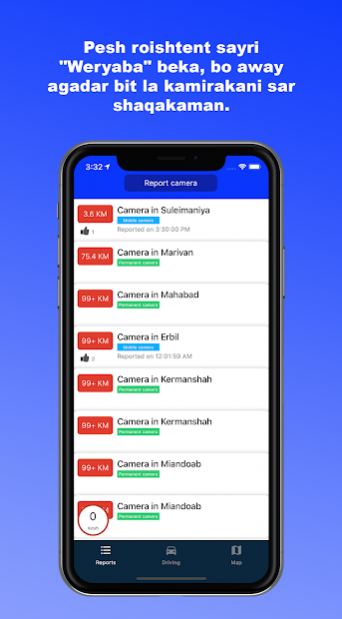Weryaba 1.2
Continue to app
Free Version
Publisher Description
Appakaman ba kar behena boway hichitr kamirai mrur natgret la hamu Kurdistan!
Use Weryaba to get notified on all the permanent and mobile speeding cameras in the Kurdistan region! Take a look at the app before your trip and save money on unnecessary speeding tickets. Keep the app open during the car ride and you will be notified when you get close to a speeding camera.
Become one with the Weryaba community and report any mobile speeding camera that you spot. This way we can keep each other up-to-date on all the newest camera locations and never miss them again!
Weryaba is under active development and we will make sure to provide even more useful functionalities in the future! Help use improve the application by leaving feedback or sending us a message at the mailbox at the bottom.
BATTERY
Please note that the application makes heavy use of your GPS-location so your battery will be drained faster than normal. Check the app before your trip to save battery and your data bundle!
CONTACT:
Send us an e-mail to the mailbox below for support, questions and business enquiries.
weryaba@hotmail.com
About Weryaba
Weryaba is a free app for Android published in the Recreation list of apps, part of Home & Hobby.
The company that develops Weryaba is Fatah Fattah. The latest version released by its developer is 1.2.
To install Weryaba on your Android device, just click the green Continue To App button above to start the installation process. The app is listed on our website since 2019-07-07 and was downloaded 1 times. We have already checked if the download link is safe, however for your own protection we recommend that you scan the downloaded app with your antivirus. Your antivirus may detect the Weryaba as malware as malware if the download link to fatahfattah.weryaba is broken.
How to install Weryaba on your Android device:
- Click on the Continue To App button on our website. This will redirect you to Google Play.
- Once the Weryaba is shown in the Google Play listing of your Android device, you can start its download and installation. Tap on the Install button located below the search bar and to the right of the app icon.
- A pop-up window with the permissions required by Weryaba will be shown. Click on Accept to continue the process.
- Weryaba will be downloaded onto your device, displaying a progress. Once the download completes, the installation will start and you'll get a notification after the installation is finished.